Managing your organization
The console is your organization's control center, providing powerful tools to manage and administer your projects, members, and access roles. As an organization administrator, you have complete control over the configuration and governance of your organization's resources. Let's explore the key functionalities available in this section:
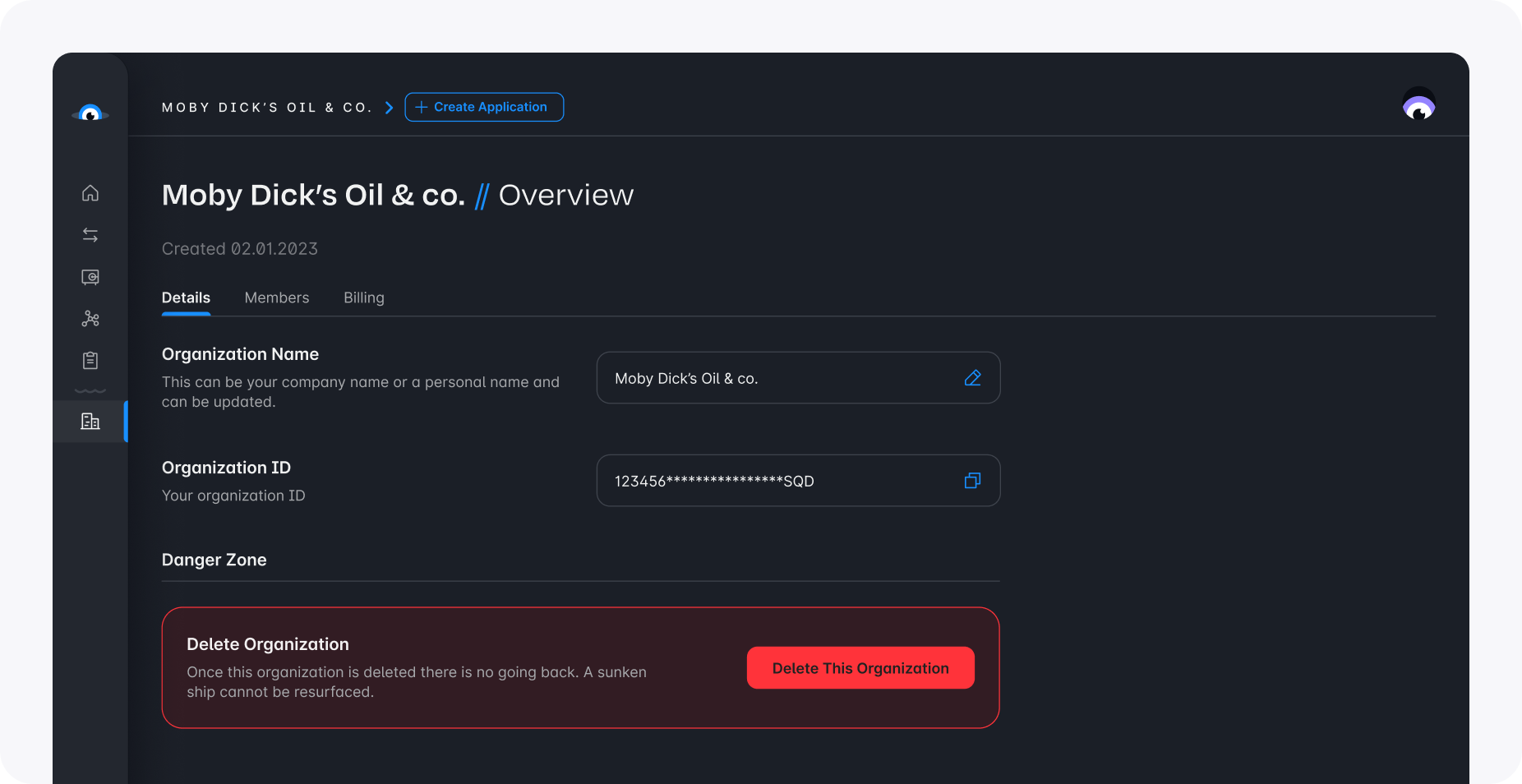
Organization Management
- Rename organization: You can update your organization's name. The new name will be reflected across all projects within the organization. Note that Organization ID cannot be changed.
- Delete Organization: You can delete the entire organization. This action is irreversible and will result in the permanent deletion of all associated applications and data.
Role Assignment
ADMIN: As an organization administrator, you can assign theADMINrole to specific members. Administrators have full organizational access, enabling them to manage applications, members, integrations, and access permissions across the organization.DEVELOPER: This role is intended for team members who require access to specific projects but don't need administrative privileges. Developers can contribute to applications within your organization.
Member Management
- Add members: Admins can invite new members to join your organization by sending them invitations. You can invite team members to collaborate on projects and contribute to your organization's success. Keep track of pending invitations to ensure all intended members have responded.
- Remove members: If necessary, admins can remove members from the organization. This action can be used to revoke access for individuals who are no longer part of your team.