Integrations
Squid's integration feature allows you to connect your own databases or endpoints, and make them accessible to your client application while maintaining security through Squid's security rules.
Integrations are a powerful capability because they enable you to connect to existing databases and endpoints without migrating them to Squid.
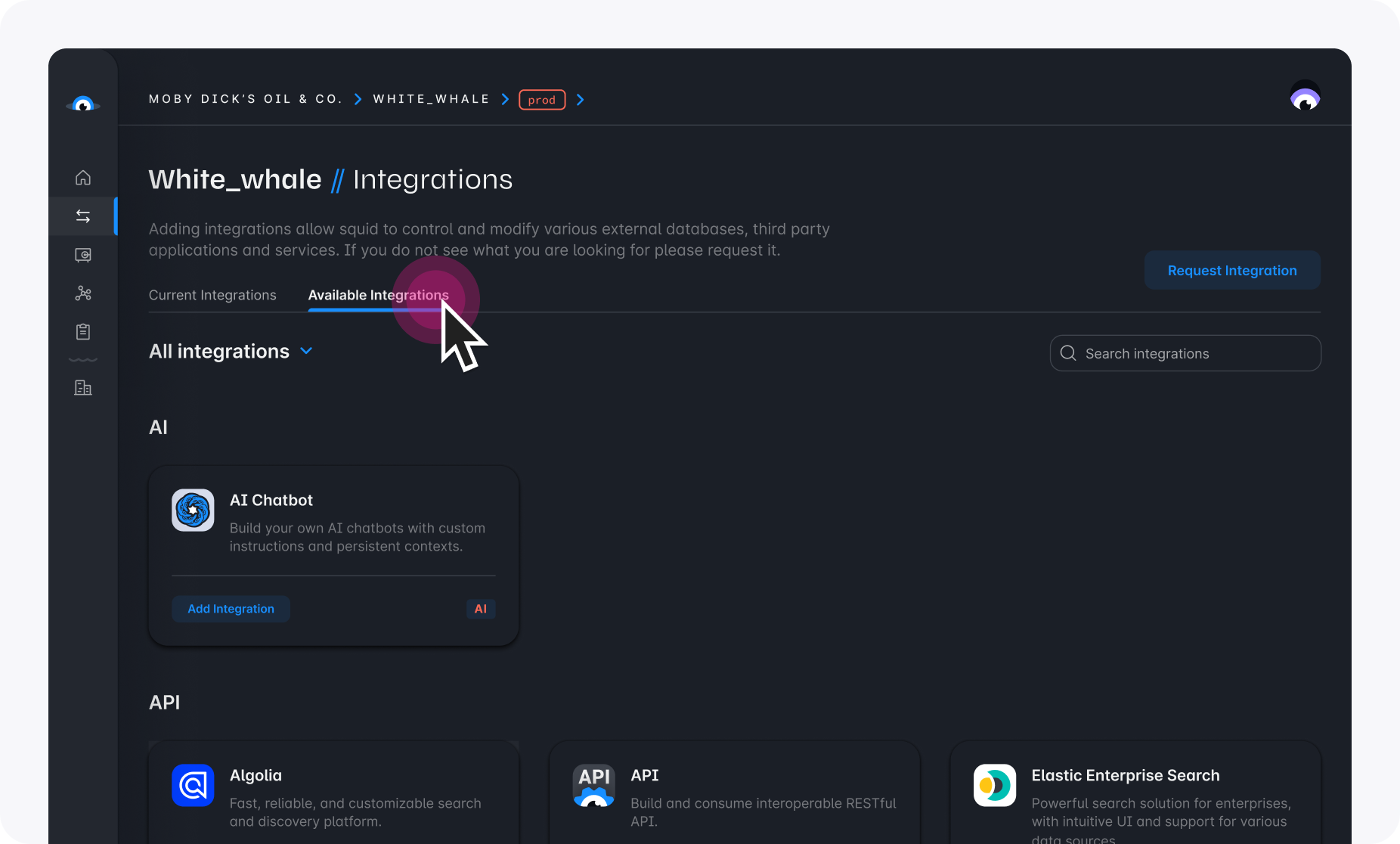
Additionally, Squid can work alongside existing systems that already read or write data from these databases or endpoints. This flexibility makes Squid easily adoptable, allowing it to be incrementally adopted while working alongside existing systems and processes.
Every integration has a unique ID, which is used to identify it. You can find the ID of an integration in the Squid Console. This ID is used when connecting to the integration using the client SDK application or using the Squid Backend SDK.
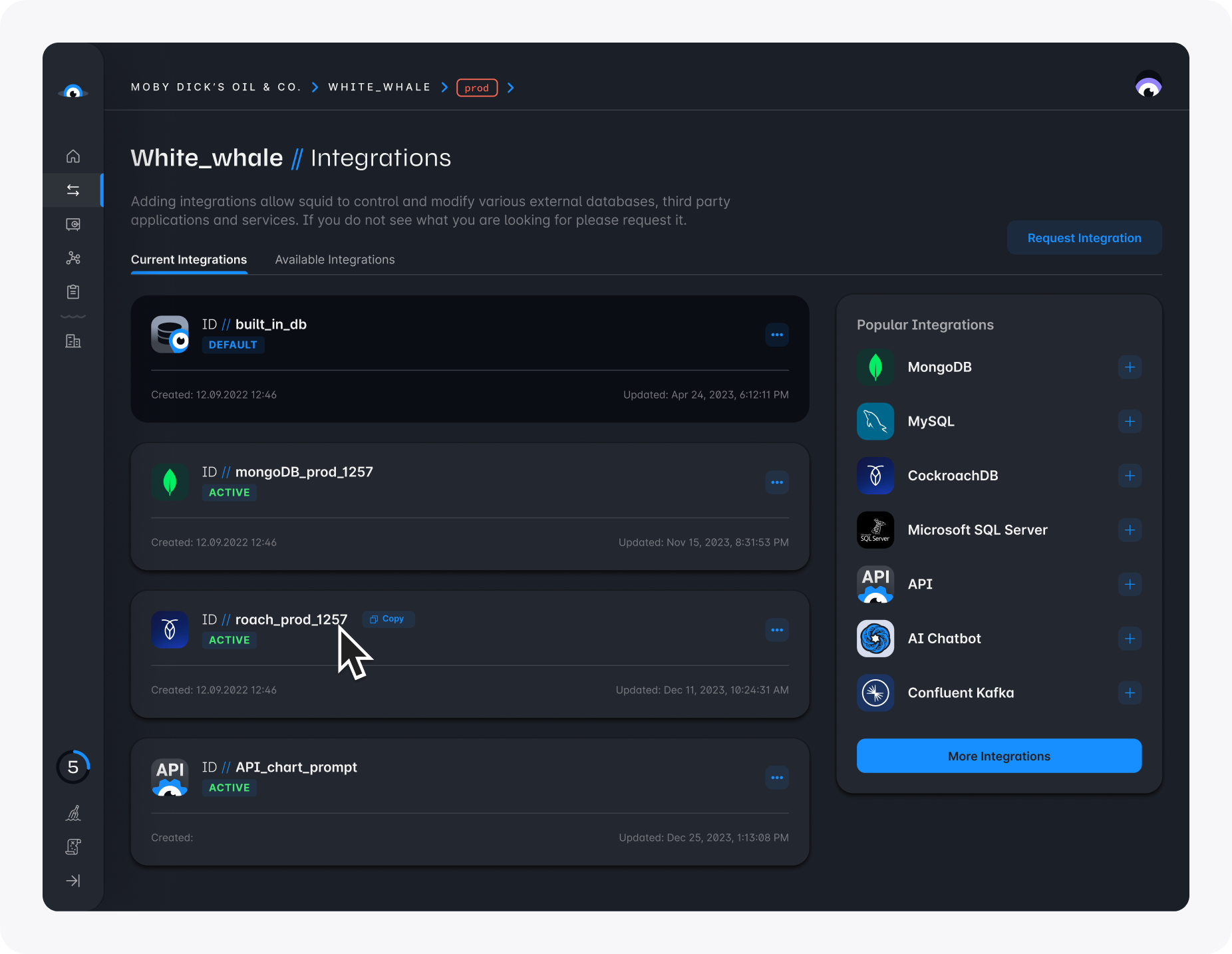
To connect an integration, you can navigate to the Integrations page in the Squid Console. From there, you can choose your integration and follow the instructions to connect it.
If you cannot find the integration you are looking for, please ask for it in the Squid Console using the "Request integration" button.
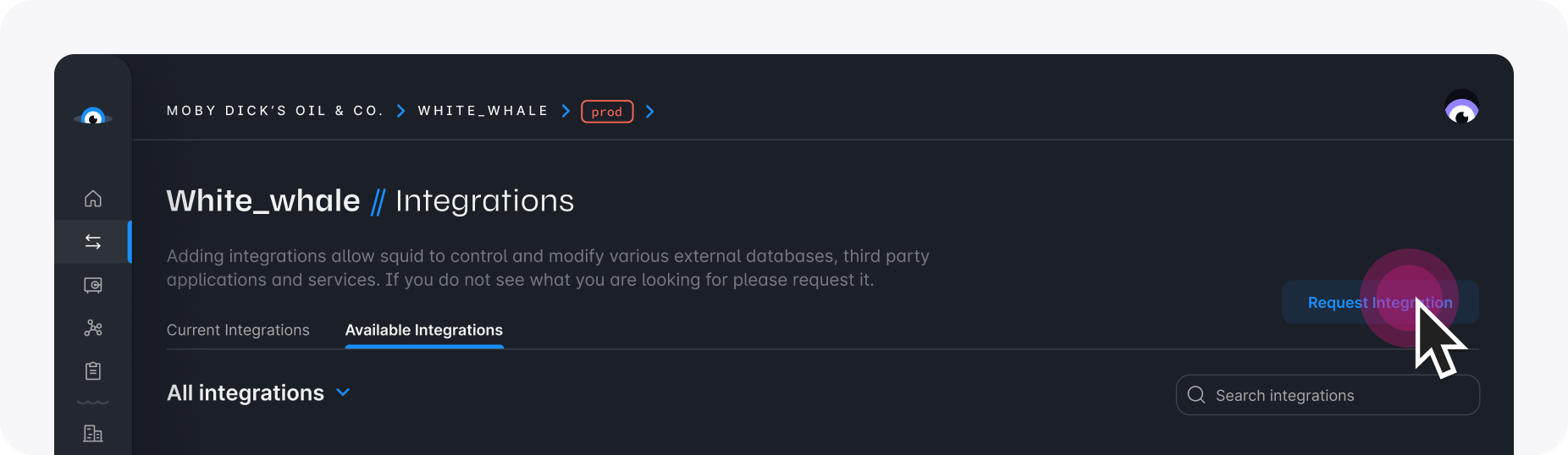
Squid's IP address
To prevent denial-of-service attacks, brute force password attacks, and other forms of malicious activity, some providers recommend restricting your network to allow access only from specific IP addresses. This procedure is commonly known as allowlisting, and it limits access to your resources by only accepting connections from a specific list of endpoints. Refer to your resource provider to determine if you need to add Squid's IP addresses to your access list. If allowlisting is required, use the following Squid IP addresses found in the Squid Console.
Available integrations
API
Connect any API to Squid and securely work with your data in minutes.
🔐 Auth
Integrate any auth provider to manage data authorization in Squid.
💽 Database
Connect any database to Squid and work with your data in minutes.
🏠 Hosting
Connect a hosting provided to streamline CI/CD of your full-stack app.
🔎 Observability
Integrate with your observability pipeline to track metrics and errors across integrations.
🪣 Storage
Manage your storage bucket items with Squid.
➾ Queue
Stream Apache Kafka messaging queues to a client.